Optimize utilization of your iPhone
Your iPhone is a powerful device that can be optimized for better productivity, creativity, and convenience. Here are some tips for maximizing its utility:
1. Productivity
- Use Focus Mode: Customize focus modes (Work, Personal, Sleep) to minimize distractions.
- Leverage Calendar & Reminders: Sync all your tasks, meetings, and reminders to stay organized.
- Note-taking: Use apps like Notes or third-party tools like Notion or Evernote for brainstorming and to-do lists.
- Files App: Manage and sync documents across devices with iCloud Drive or third-party cloud storage like Google Drive.
- Keyboard Shortcuts: Create custom text shortcuts for frequently used phrases or email addresses.
2. Creativity
- Photography & Videography:
- Utilize ProRAW and Cinematic mode for high-quality photos and videos.
- Edit using apps like Lightroom, VSCO, or iMovie.
- Content Creation: Record, edit, and post using tools like Canva, CapCut, or GarageBand for music production.
- AR Applications: Explore augmented reality apps for unique creative projects or learning experiences.
3. Health and Wellness
- Health Tracking: Use the Health app to monitor steps, sleep, or integrate with wearables like Apple Watch.
- Meditation Apps: Use apps like Calm or Headspace for stress relief.
- Fitness: Stream workouts via Apple Fitness+.
4. Automation
- Shortcuts App: Automate daily tasks like sending messages, turning off Wi-Fi at a specific time, or running morning routines.
- Smart Home Control: Manage smart devices via the Home app or shortcuts for lights, thermostats, and security systems.
5. Communication and Collaboration
- FaceTime & iMessage: Use FaceTime for high-quality video calls and iMessage for collaboration with features like polls or shared photo libraries.
- Collaboration Apps: Use apps like Slack, Teams, or Zoom for work.
6. Learning and Research
- Use Safari Extensions: Save time with tools like Grammarly, Evernote Clipper, or ad-blockers.
- Reading Apps: Download books on Apple Books or explore knowledge through apps like Audible or Kindle.
- Educational Apps: Learn new skills using Coursera, Duolingo, or coding tools like Swift Playgrounds.
7. Entertainment
- Apple Arcade: Explore premium games without ads.
- Streaming: Watch high-definition content with Dolby Vision support on apps like Netflix or Disney+.
- Music: Utilize spatial audio with Apple Music for immersive sound experiences.
8. Advanced Utilities
- Privacy Features: Use Hide My Email, app permissions, and Safari’s private browsing to protect your privacy.
- Data Sharing: Airdrop files or photos instantly to nearby Apple devices.
- Second Screen: Use your iPhone as a second screen for Mac with Sidecar.
9. Travel
- Maps: Use real-time transit updates, walking directions, or offline maps for travel.
- Translate App: Break language barriers by using Translate for real-time translation.
- Digital Wallet: Store boarding passes, IDs (in some regions), and credit cards in Apple Wallet.
10. Professional Use
- Document Scanning: Use the Notes app to scan documents and share them instantly.
- Business Tools: Use apps like Microsoft Office Suite, Google Workspace, or PDF editors for professional tasks.
Would you like help exploring specific features or setting up your iPhone for these optimizations? Answer is with you . . .




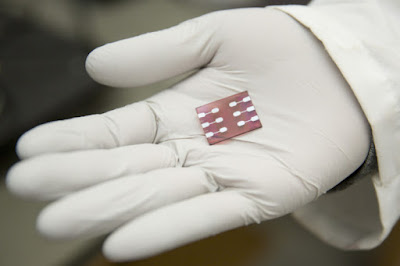

Comments
Post a Comment